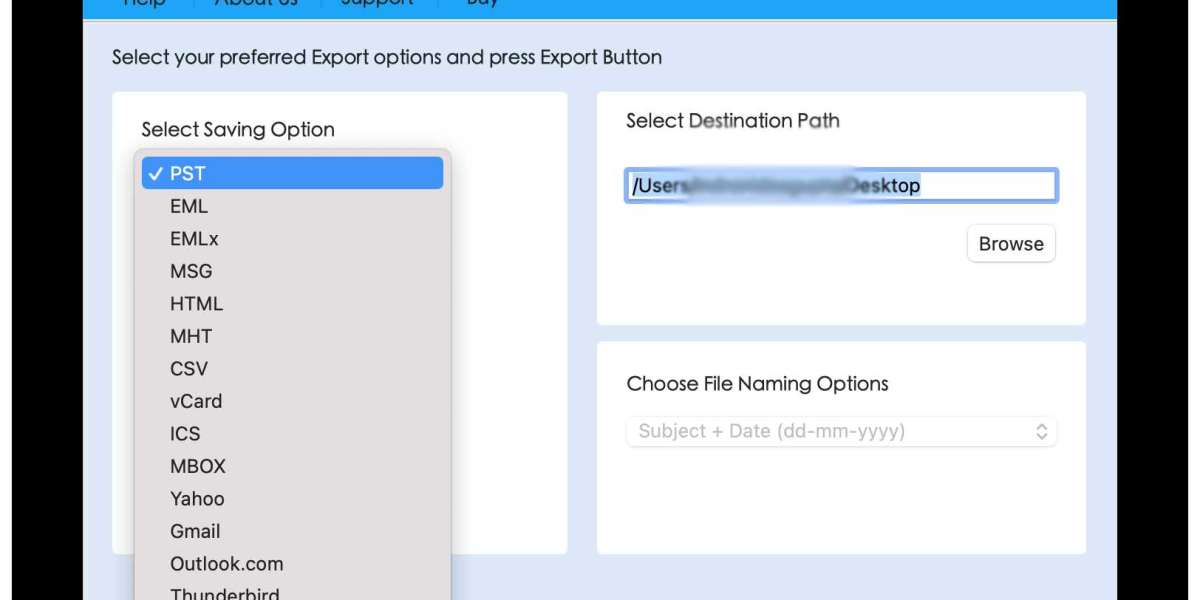If you are moving to Apple Mail from Outlook for Mac and wondering how Mac Mail opens OLM file in an easy way! Then not to take worries because in the segment we will be discussing the smart procedure that will help users open OLM file in Mac Mail with emails and attachments.
Overview
Apple Mail and Outlook are two most used email client applications. Both are useful for managing daily emails. Even, they are similar to some extent. The only difference is Apple Mail save users emails and attachments in MBOX, whereas Outlook for Mac uses OLM file to store the entire database of user’s account. Therefore, for any reason, if a user switches to Mac Mail from Outlook Mac or vice versa, then they face many difficulties. Because, Apple Mail will only accept files having .mbox extension and Mac Outlook supports OLM file.
So, in order to open OLM file in Mac Mail, it is important to make OLM file compatible to Apple Mail environment by converting OLM to MBOX. But how, let us understand the process deeply.
How Mac Mail open OLM File?
The easy way to import OLM email in Mac Mail is MacMister OLM to MBOX Converter Tool. With the help of the software users can add required OLM files/folder on the tool and allow users to perform their conversion into MBOX without data loss. Its interface is user-friendly and intuitive, thereby technical and novice users can immediately convert OLM emails into MBOX with attachments in few seconds.
Moreover, the software is designed with many features that can be used to open OLM emails in Mac Mail according to the requirements. Download the software free demo to experience the working of the application
Working Steps to Open OLM Emails in Mac Mail by using OLM to MBOX Converter
Step 1. Download MacMister OLM to MBOX Converter Tool on your Mac.

Step 2. After launching it, go to Add File(s) button to add necessary OLM files on the tool or use Add Folder button to add a folder carrying bulk OLM files on the tool for batch conversion and click the Next button.

Step 3. The software will list OLM files with checkboxes on its panel one-by-one. However, these checkboxes will be selected already but users can deselect them and perform the selection according to the requirements to convert selected OLM files into MBOX. Click Next to continue.

Step 4. Go to Select Saving Options to choose MBOX format from the drop-down menu.

Step 5. Set MBOX options according to the requirements and click on the Export button.
Step 6. The Live Conversion Report will generate which shows the ongoing conversion process of OLM to MBOX.

The process will complete successfully with a notification “Conversion Completed”. Click on the OK button and go to Apple Mail account to import resultant files. However, you can follow the steps discussed here to import MBOX in Apple Mail email account –
- Open Apple Mail on your Mac.
- Click File and choose Import Mailboxes…
- Select Files in MBOX format option and tap Continue.
- Locate converted MBOX files to select them and press Choose button.
- The import process will quickly start and finish immediately.
Apple Mail now open email client and show imported files on the left pane. However, after viewing the necessary email message, users will see that the content of the emails are 100% accurate. The content will appear with correct metadata properties and email structure.
Conclusion
In the blog, we have mentioned a trouble-free procedure to resolve “how Mac Mail open OLM file” on Mac. MacMister OLM Converter for Mac is a perfect tool to perform the conversion of OLM files into MBOX. The app is simple and friendly, thus users with technical and non-technical skills can handle the operation with ease. Moreover, the features of the tool will help users to perform the conversion of OLM to MBOX according to specific requirements. And besides MBOX, users can use the same app to convert OLM files into 15+ other saving options. Download the software free demo to know the conversion process of the tool for free. It also allows to convert first 25 OLM files to MBOX free of cost.