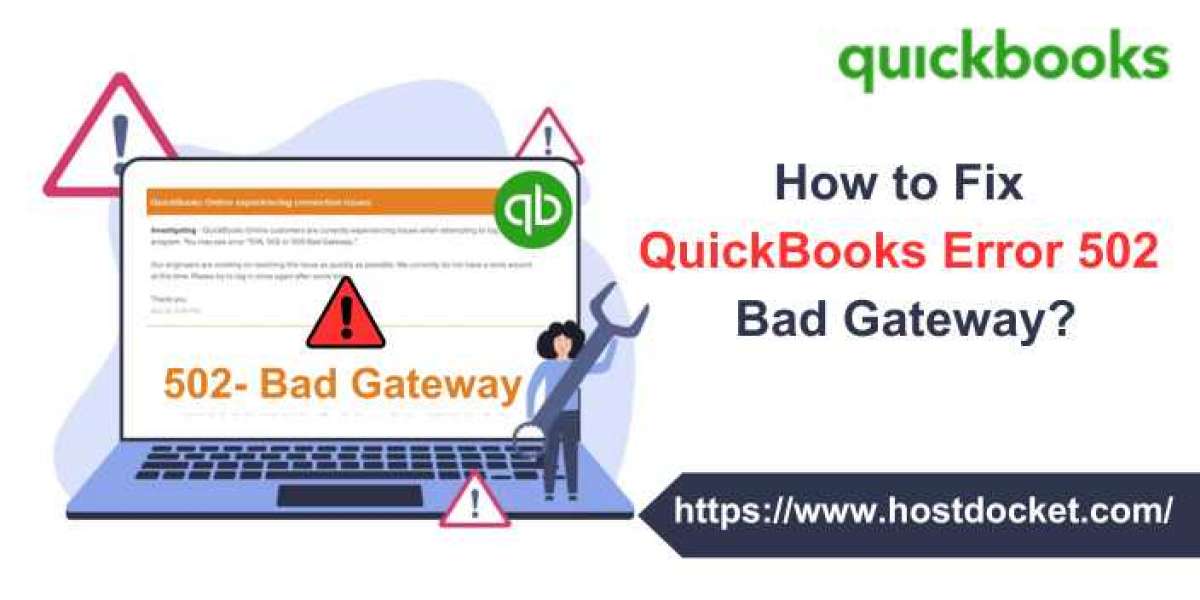Creating a Free Fire banner for your YouTube channel is an excellent way to capture the attention of gaming enthusiasts and establish a strong brand presence. As one of the most popular battle royale games, Free Fire has a massive fanbase, and having a visually appealing banner can set your channel apart. In this guide, we'll cover everything you need to know about designing a standout Free Fire banner for your YouTube channel.
Why a Free Fire Banner is Important for Your YouTube Channel
A well-designed Free Fire banner for your YouTube channel can serve as your channel’s first impression, reflecting your gaming style and personality. It's a chance to showcase your passion for Free Fire and attract subscribers who share the same interest. Whether you’re a professional player or just starting your gaming channel, your banner is a crucial element in building a loyal audience.
Key Elements of a Free Fire YouTube Banner
To create a compelling Free Fire banner, you need to consider several key elements:
- High-Quality Images: Use high-resolution images of Free Fire characters, weapons, or game scenes. These images should be sharp and visually striking to grab the viewer’s attention.
- Channel Name and Logo: Ensure your channel name is prominently displayed, along with your logo if you have one. Position them within the safe area (1546 x 423 pixels) so that they’re visible on all devices.
- Consistent Branding: Use colors, fonts, and styles that match your overall channel theme. If you have a specific color scheme for your channel, make sure your banner aligns with it.
- Dynamic Visuals: Incorporate action-packed visuals that resonate with the intensity of Free Fire. Whether it’s an epic battle scene or a cool character pose, make sure your banner reflects the excitement of the game.
Steps to Create a Free Fire Banner for Your YouTube Channel
Here’s a step-by-step guide to creating your Free Fire banner:
- Choose Your Platform: Use a design tool like Canva, Photoshop, or any online banner maker that offers YouTube banner templates.
- Set the Right Dimensions: The ideal banner size is 2560 x 1440 pixels, with the safe area being 1546 x 423 pixels. This ensures your banner looks great on all devices.
- Add Free Fire Elements: Incorporate Free Fire imagery, such as characters, weapons, or your favorite game scenes. Make sure the images are of high quality and represent the theme of your channel.
- Customize with Text: Add your channel name and any additional text that highlights your content, such as "Gameplay," "Tips Tricks," or "Free Fire Live Streams."
- Preview and Adjust: Before finalizing your banner, preview it on different devices to ensure that all elements are visible and properly aligned.
Tips for an Effective Free Fire Banner
- Keep It Simple: Don’t overcrowd your banner with too much text or too many images. A clean and focused design is more effective.
- Showcase Your Personality: Let your banner reflect your unique style and approach to Free Fire. Whether you’re competitive or casual, make sure it’s clear through your design.
- Regular Updates: As your channel evolves, update your banner to reflect new content, milestones, or changes in your branding.
Conclusion
Creating a Free Fire banner for your YouTube channel is a key step in building your online gaming presence. With the right design elements and a focus on quality, your banner can help you attract subscribers and stand out in the competitive world of Free Fire content creators. Follow the steps and tips provided in this guide to ensure your banner captures the essence of the game and your channel. Happy gaming.
Original Source: Download Youtube Thumbnail