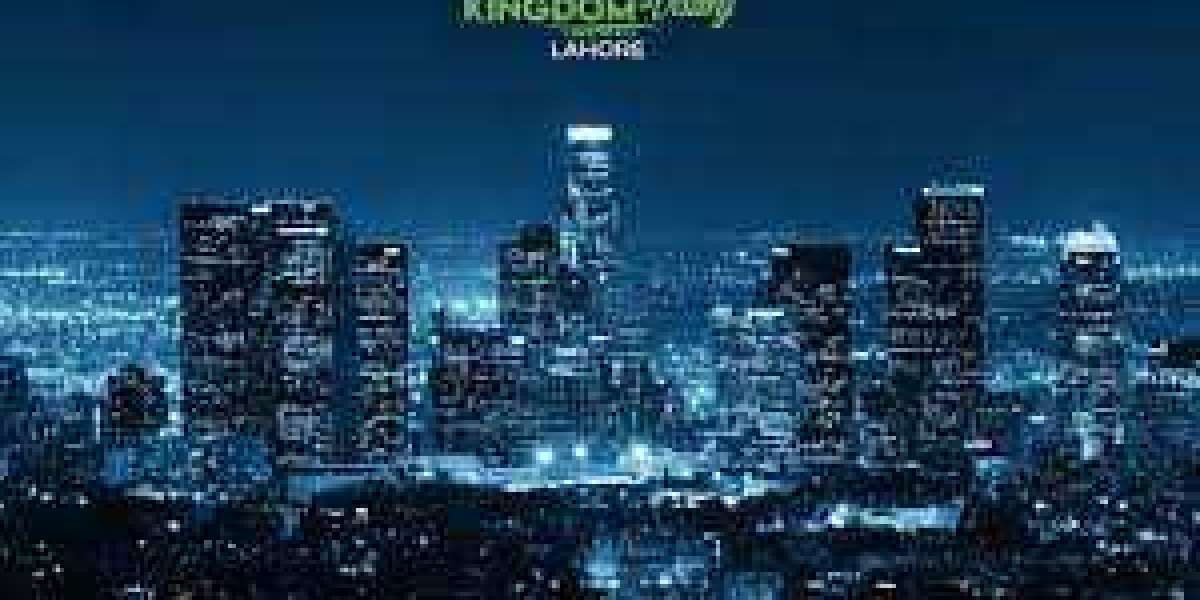In today’s fast-paced business environment, having a professional business card is essential. It’s your personal marketing tool that leaves a lasting impression. While many people opt for professional printing services, you can create and print high-quality business cards right from the comfort of your home. Here’s a step-by-step guide to help you design and print business cards at home efficiently.
Step 1: Gather Your Materials
Before you start, ensure you have the following materials:
- Computer and Printer: A computer with design software and a high-quality inkjet or laser printer.
- Cardstock: Thick, durable paper, preferably 80-110 lb weight.
- Business Card Template: Download a template from design software like Adobe Illustrator, Microsoft Word, or online sources.
- Cutting Tool: A paper cutter or scissors for precise cutting.
Step 2: Design Your Business Card
- Choose a Template: Select a business card template that suits your style and profession.
- Add Your Information: Include essential details like your name, job title, company name, contact information, and logo.
- Customize the Design: Use design software to adjust fonts, colors, and layout. Ensure the design is clean and professional.
- Proofread: Double-check all the information for any spelling or grammatical errors.
Step 3: Set Up Your Printer
- Adjust Printer Settings: Set your printer to the highest quality setting. Choose the correct paper size and type.
- Test Print: Print a test sheet on regular paper to check the alignment and colors.
Step 4: Print Your Business Cards
- Load Cardstock: Place the cardstock in the printer tray. Make sure it’s aligned correctly to avoid jams.
- Print: Print the business cards. Depending on your printer, you may need to print one sheet at a time to ensure the best quality.
Step 5: Cut the Cards
- Cutting Precision: Use a paper cutter for straight, clean edges. If using scissors, carefully cut along the template lines.
- Final Touches: Inspect each card for any printing errors or imperfections. Make sure all cards are uniform in size and appearance.
Tips for Success
- Quality Cardstock: Invest in high-quality cardstock for a professional look and feel.
- Design Simplicity: Keep your design simple and avoid clutter.
- Consistent Branding: Use consistent branding elements like logo, colors, and fonts.
- Test Prints: Always print a few test cards to ensure everything looks perfect before printing the full batch.
Conclusion
Printing business cards at home can be a cost-effective and rewarding experience. By following these steps, you can create professional-looking cards that reflect your personal or business brand. Whether you’re preparing for a networking event or simply want to have your contact information handy, home-printed business cards can meet your needs.
Ready to Take Your Business Cards to the Next Level?
For premium, professionally printed business cards that leave a lasting impression, check out our custom printing services. We offer a wide range of customization options to make your business cards stand out. Visit our website to learn more and place your order today.