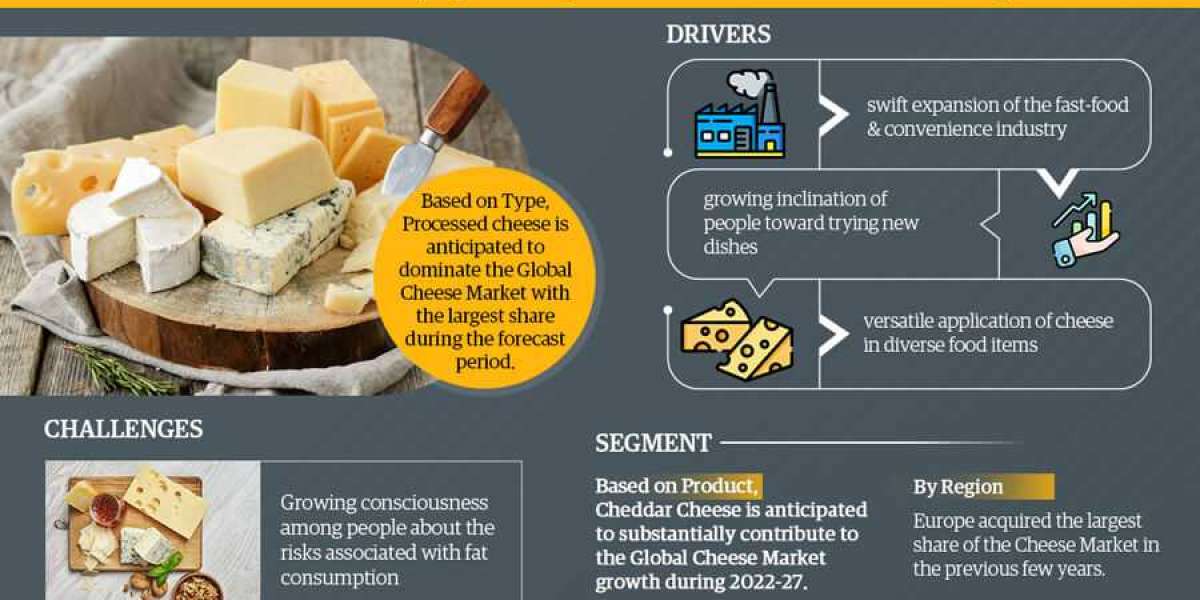In the digital age Website Development Company In Surat, creating a website that is accessible to all users, regardless of their abilities, is not just a legal requirement but a fundamental aspect of ethical and inclusive design. This blog post explores the importance of web accessibility and provides practical tips for developers to ensure inclusivity in the development process.
Understanding Web Accessibility
Web accessibility refers to the practice of designing and developing websites that can be used by people of all abilities and disabilities. This includes individuals with visual, auditory, cognitive, and motor impairments. The goal is to ensure that everyone, regardless of their abilities, can perceive, understand, navigate, and interact with websites effectively.
Key Principles of Web Accessibility
Perceivable: Information and user interface components must be presented in ways that users can perceive. This includes providing text alternatives for non-text content, using captions and other alternatives for multimedia, and ensuring content is adaptable to various user preferences.
Operable: All users should be able to interact with and navigate the website. This involves keyboard accessibility, providing sufficient time for users to read and complete tasks, and designing navigation that is intuitive and easy to use.
Understandable: Information and operation of the user interface must be clear and straightforward. This includes readable and understandable text, consistent navigation, and predictable website behavior.
Robust: Content must be robust enough to work with current and future technologies. This involves using technologies that are compatible with assistive technologies and ensuring that the website remains accessible as technologies evolve.
Practical Tips for Inclusive Web Development
Semantic HTML:
- Use semantic HTML tags appropriately for structure.
- Ensure proper heading structures for easy navigation.
Alternative Text for Images:
- Provide descriptive alt text for all images to convey their content and purpose.
- Use empty alt attributes for decorative images.
Keyboard Accessibility:
- Ensure that all interactive elements can be accessed and operated using a keyboard.
- Test and optimize the website's tab order for logical navigation.
Captions and Transcripts:
- Include captions for videos to make content accessible to users with hearing impairments.
- Provide transcripts for audio content to enhance accessibility.
Color Contrast:
- Ensure sufficient color contrast for text and background elements.
- Avoid relying solely on color to convey information.
Responsive Design:
- Create a responsive design that adapts to different screen sizes and devices.
- Test the website on various browsers and assistive technologies.
Accessible Forms:
- Use clear and descriptive labels for form fields.
- Provide helpful error messages and guidance for form validation.
Testing with Accessibility Tools:
- Regularly test the website with accessibility tools like screen readers and keyboard navigation tools.
- Conduct usability testing with individuals with disabilities to gather real-world feedback.
Conclusion
Web accessibility is not just a legal requirement; it's a commitment to creating a digital space that is inclusive and user-friendly for everyone. By incorporating accessibility principles into the development process and following best practices, developers can contribute to a more accessible and equitable online environment. Prioritizing web accessibility not only meets legal standards but also ensures that the internet remains a space where everyone, regardless of their abilities, can fully participate and access information.